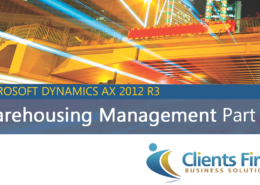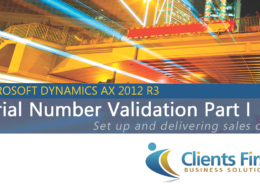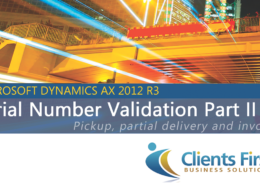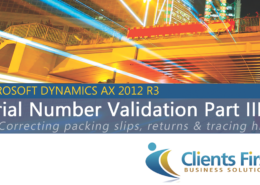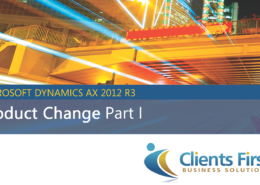ProMRO Solution Pt. 1 Intro & Equipment Details Table
This demo will demonstration the Dynamics AX Equipment Table in the ProMRO module (formerly known as the Extended Project Manager (EPM) Module. The Equipment Table stores the details of Generic and Customer Specific Equipment. When a piece of equipment is specified on a Project or Quotation it is automatically tracked on the Equipment Table. Tracking the equipment from all projects and quotations creates a comprehensive view of the equipment history. The equipment history contains all information, past and present, regarding equipment allocation in projects and quotes. This enables the user to immediately see the status of the equipment. Examples of equipment status could be shop floor, project allocation, approved lost or any value that fits your company’s way of working. Right clicking and going to the main table on the project or quotation number opens the respective form. This is where more in depth details are readily available.
Captions:
The Equipment Table keeps track of what project and quotations that Generic or Customer Equipment is linked to. It gives a quick picture of when the Equipment has been worked on and what stage it is in. It will also show users if a particular customer has had that specific equipment.
Users can quickly see which quotations have become projects, which quotes were lost, and which quotes are in process for a specific piece of Equipment.
The Dynamics AX Equipment Table in the ProMRO module adds a dimension of visibility to a repair or maintenance shop, allowing asset tracking from start to finish.