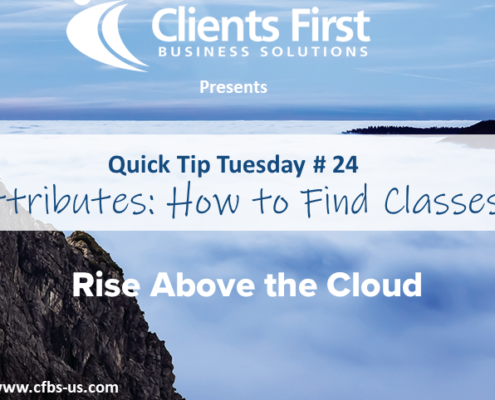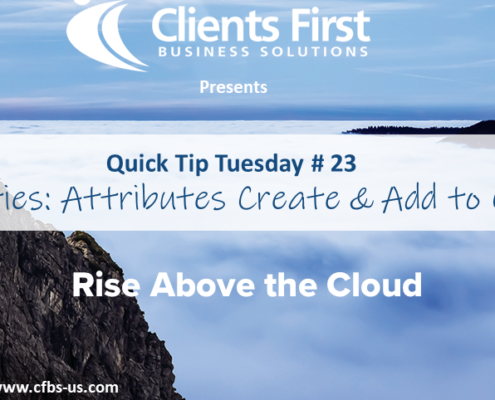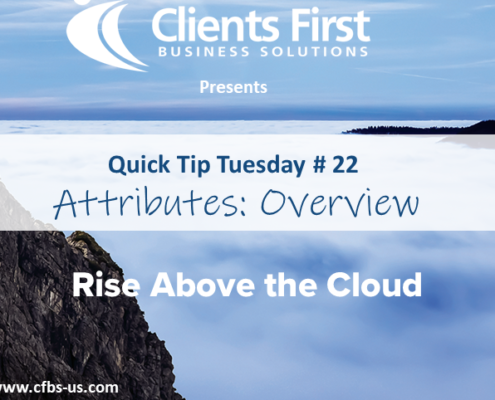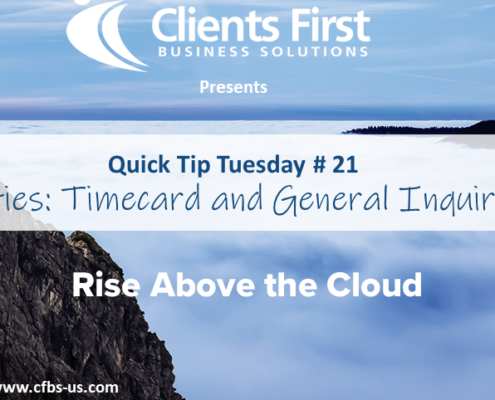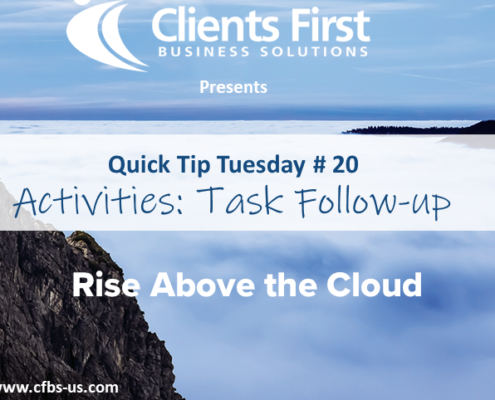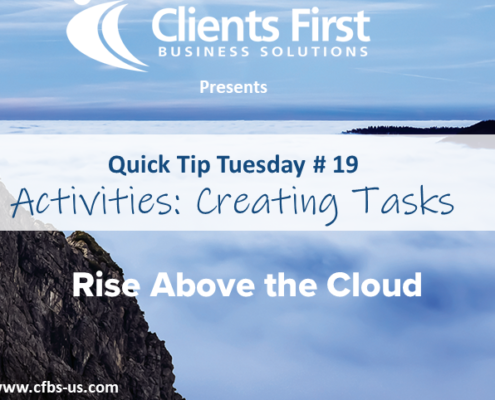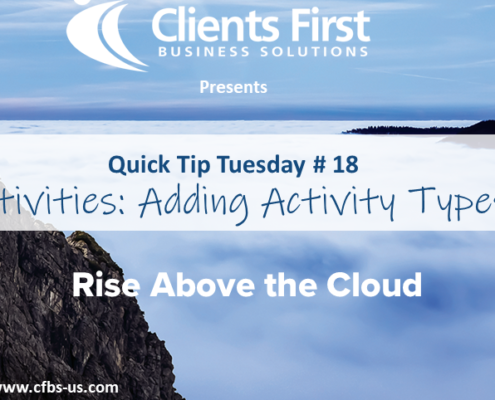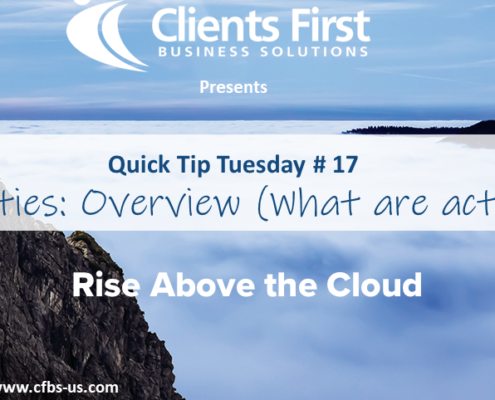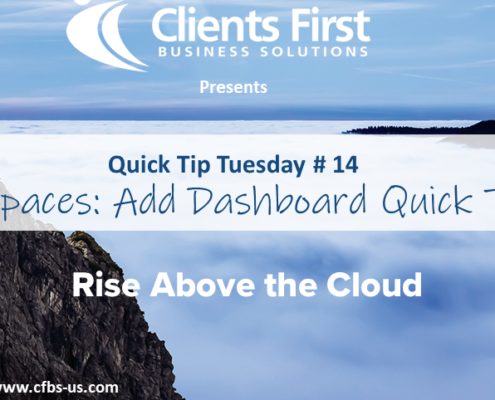Microsoft Dynamics NAV 2013 Aged Accounts Receivable Training Demo Part I
Welcome to Part I of Microsoft Dynamics NAV 2013 Aged Accounts Receivable training demonstration. Don’t forget to watch part II of our NAV 2013 training on Accounts Receivable. This tutorial will cover the Accounts Receivable Administrator Role Center in NAV 2013r2 with quick access to the customer balances and past due invoices. By the end of the tutorial, end users should understand the Accounts Receivable functionality in NAV to view Overdue Sales Documents, Reminding Customers and well as the Aged Accounts Receivable Report and Recording Payments. Part II of the Dynamics NAV 2013 Accounts Receivable demo will cover the reports and payment journal.
Thank you for watching our Microsoft Dynamics NAV 2013 Aged Accounts Receivable Training video.